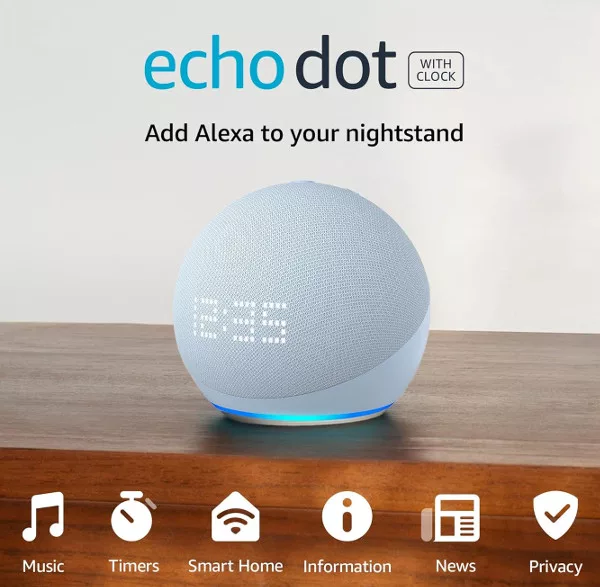Alexa gives you a couple of different ways to message or talk through Echo devices. We have already looked at Drop In’s elsewhere, so lets take a look at the other way to send a spoken message to an Echo device connected to your Amazon account: Announcements.
Announcements are much simpler than Drop In’s, as they don’t let you hold a back-and-forth conversation. What they are useful for is for sending a simple, one-off message, either from the Alexa app on your phone, or from one Echo device to another.
Sending Announcements
To create an Announcement from the Alexa app, open the app and tap the Communicate tab. The fourth button along the top is Announce. Tap this and you can either type a short message, e.g. “On my way home now” or tap the microphone button on screen and speak your message.

Tap the Stop button when you have finished speaking, and you will be able to review the voice note you recorded by tapping the small Play button next to the timer.
If you are happy with your message, tap the arrow button and it will be sent to the main Echo device connected to your Amazon account (this is usually the first one that was added) and all other supported devices. If you typed your message rather than speaking it, it will be read out in Alexa’s normal voice.

This method of creating Announcements is useful if you are away from home and only have access to your phone and Alexa app, but you can also create an Announcement using voice commands. In this case, the Announcement will be sent to any other Echo devices in the household aside from the one you are using to create it (obviously…)
To create an Announcement, say (for example):
Alexa, announce that dinner is ready
Anyone within hearing range of another Echo device will hear “Dinner’s ready”
Blocking Announcements
You can block all Announcements by turning on Do Not Disturb mode for your Echo device. You can do this in the Device Settings, or you can use the voice command:
Alexa, turn on Do Not Disturb.