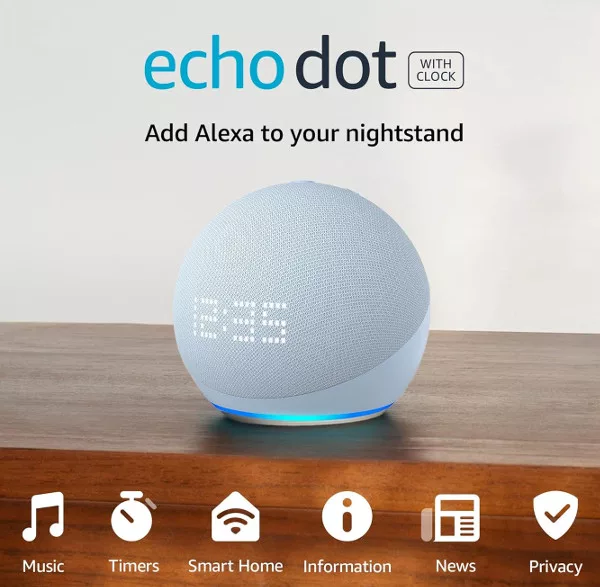If the light on your Echo speaker is spinning blue and cyan, it can mean a few different things. Most of the time, it means Alexa is starting up, and the light will stop after a few seconds. But what if the light keeps spinning?
What Do Blue Spinning Lights Mean?
A blue light on your Alexa speaker can mean several things. When Alexa is listening to you, a blue light will appear. It might even spin if Alexa can’t locate you in the room.
The light will pulse blue when Alexa is talking or working to activate whatever you requested.
The light spinning blue and cyan shows that the Echo speaker is starting. You usually only see this after plugging the speaker in, but it can also occur if the speaker reconnects after a Wi-Fi disconnection.
Why Won’t the Blue Light on My Echo Stop Spinning?
If the blue and cyan light continues to spin for more than 30 seconds, it is a sign there is a problem with the Echo speaker. It is sometimes referred to as the Blue Light of Death.
Before you start filling in that return request email, there are a few things you can try to get Alexa working again.
Unplug Your Echo Speaker
The first thing to try, as with many malfunctioning devices, is to turn it off and on again. Unplug the Echo speaker, wait around 30 seconds, and plug it back in. Hopefully, the spinning blue lights that appear then turn off after a few seconds.
Reset the Echo Speaker
If power cycling the Alexa device doesn’t help, it’s time to reset it. Resetting your Alexa device will mean losing your data and personalization settings. You will have to set up the speaker again from scratch. But that is obviously better than having a speaker that doesn’t work.
To reset a 3rd or 4th generation Echo device, press and hold the Action button (the white dot) on the top. Keep the button held down for at least 20 seconds.
If you have a 2nd generation Echo, press and hold down both the Microphone off and Volume Down button. Keep them held down for at least 20 seconds.
The 1st generation Echo speakers can be reset by pressing the button inside the small hole on the top. You will need to use an unfolded paperclip or similar. Hold the reset button for around 20 seconds.
Deregister the Alexa Device
If the reset didn’t help or if the device refuses to reset, the last thing to try is deregistering the device in the Alexa app. This may or may not help, but it is worth trying if all else fails.
Open the Alexa app on your phone, tap Devices, and select your Echo speaker. Tap Settings (the gear icon) and scroll down to where it says Registered To. Tap Deregister and confirm the action.
Once the device is deregistered, try all of the previous steps to get it set up and working again.
If Nothing Stops the Blue Light Spinning
If none of the steps above fix the constantly spinning blue light, your Alexa device needs to be replaced. If the Echo is fairly new, you can try returning it for a refund or replacement. If not, there is almost always a sale for Echo devices on Amazon. It could be time to upgrade!