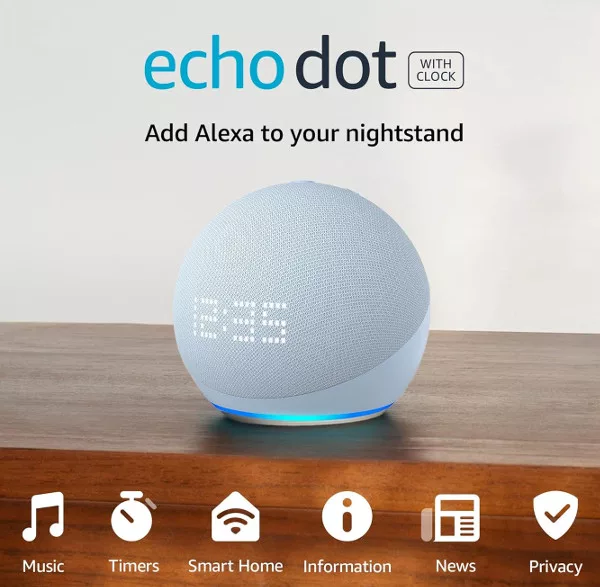Your Blink Mini Smart Security Camera has a few ways of informing you of its status. You can view the camera status in the Blink Assistant app, but there is also a status light on the camera itself. This works in a similar way to the status lights on an Echo smart speaker, alerting you to problems using different colors.
If the Blink Mini camera light has started flashing green, here’s why.
The Blink Camera is Starting
If you have just plugged the camera in, the status light will flash green for a short while. If the light continues to flash green, there might be a startup error. This is different from when connecting the camera to a network when the light will flash blue and then turn solid green.
Try unplugging the Blink Mini and waiting for 20-30 seconds before powering it up again. This should reset the camera and hopefully prompt it to start up as it should.
The Blink Mini Can’t Find the Wi-Fi Network
If the green flashing light has appeared after the camera has been set up and working for a while, it could be that the Wi-Fi connection has failed.
Open the Blink app on your phone or tablet, and find the Blink camera you want to check. Tap the settings button and check the Wi-Fi connection.
If you have moved the Blink camera to a new Wi-Fi network, tap Change Wi-Fi and follow the instructions to reset the connection. Tap Discover Device and then tap Join. Find your new Wi-Fi network, select it, and enter the password when prompted.
The Wi-Fi Network Signal is Weak or Unstable
Your Blink Mini camera works best with a solid and stable Wi-Fi network to connect to. If the green light flashes intermittently, it may be because the network signal is weak.
Moving your camera closer to the router might not be a viable option. Instead, try resetting your Wi-Fi router to see if that helps stabilize the signal. Turn the router off at the mains and wait for 20-30 seconds. Then switch it back on and let it restart. Check to see if the connection is better.
You can also try changing the network channel the router uses or setting it to switch to the best network channel automatically. Check the manufacturer’s instructions on how to do this. If all that fails to provide a better signal, consider adding a range extender to your network.
The Blink Server is Down
An outage or problem with the Blink data servers could also result in a flashing green light. If you have checked all the other possible causes, it is worth checking to see if this could be the problem. You can view the current Blink server status at Down Detector.
Diagnosing a Green Flashing Light on Blink Mini
A flashing green light on your Blink Mini camera is rarely a sign of a serious problem. In most cases, it is caused by a problem with the Wi-Fi network connection. It could be an Internet outage or a weak or unstable network signal.