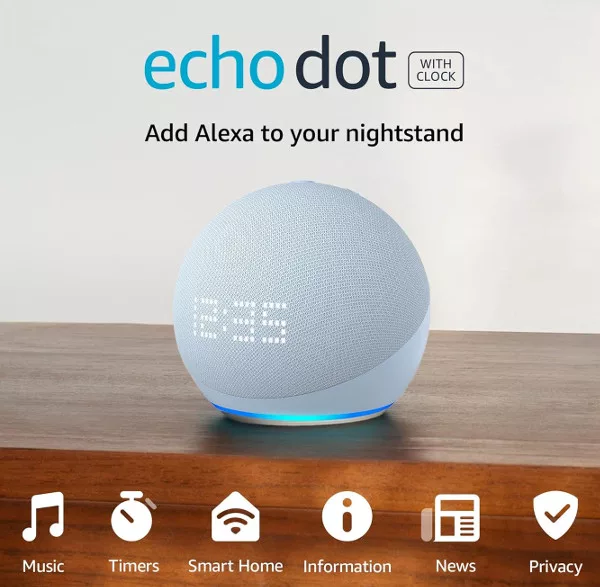If you don’t have a voice-enabled Sonos speaker, such as the Sonos One, you can still use Alexa voice-commands to play music through it by connecting it to an Echo device with the Sonos Skill. Here’s how to set up Alexa on ANY Sonos speaker.
The first thing to do is make sure that you have your Echo speaker is set up in the Alexa app for iOS or Android. Any of the Echo/Alexa devices can be used to control your Sonos, but it needs to be set up properly first.
We will assume your Sonos speaker and app is already set up and working properly, but it is worth checking to make sure that you have the latest system software installed.
Add the Alexa Service
Open the Sonos app and tap the Settings tab. From the settings, tap Services & Voice > Add a Service > Amazon Alexa > Add Amazon Alexa.
You will be taken to the Alexa app, where you will need to tap “Enable to use”. Sign in with your Sonos account info, and then enable the Sonos Skill.
Discovering Devices
After enabling the Sonos skill, the Alexa app will prompt you to Discover Devices. Alexa needs to go through this discovery process so it knows what names you’ve given to your Sonos products. You can also tell Alexa to Discover Devices by saying “Alexa, discover my devices.”
Controlling Sonos with Voice Commands
Your Echo device and Alexa should now be linked to your Sonos speaker, allowing you to use voice commands to play music and other audio. If you’re giving a command to Sonos using an Alexa-enabled device like an Echo Dot, you’ll need to include the room name in your command unless your Sonos speaker is part of an Alexa group.
| Command | What it does | Example |
|---|---|---|
| Playback | ||
| play pause stop | Start or stop music | Alexa, pause the music in the living room. |
| skip next previous | Skip to the next or previous song | Alexa, skip this song. |
| play [artist] play [album] play [song] play [genre] | Play a specific artist, album, song, or genre | Alexa, play jazz in the office. |
| what’s playing? | Find out what song is currently playing | Alexa, what’s playing in the living room? |
| Volume | ||
| turn it up turn it down louder quieter softer | Turn the volume up or down | Alexa, turn it up in the bathroom. |
| mute unmute | Mute or unmute the speaker | Alexa, mute the bedroom. |
| set the volume to 3 | Set a specific volume [0-10 volume levels] | Alexa, set the volume to 5 in the kitchen. |
| Turn on home theater modes | ||
| switch to Speech Enhancement mode switch to Night mode | Enable speech enhancement or night mode on Sonos home theater speakers | Alexa, switch to Night Mode in the family room. |
| Alexa Announcements | ||
| announce tell everyone broadcast | Broadcast a ten-second message to everyone in your home over your Alexa-enabled devices. Include your message after the command | Alexa, announce that dinner is ready. Alexa, I want to make an announcement (increases limit to 40 seconds). |