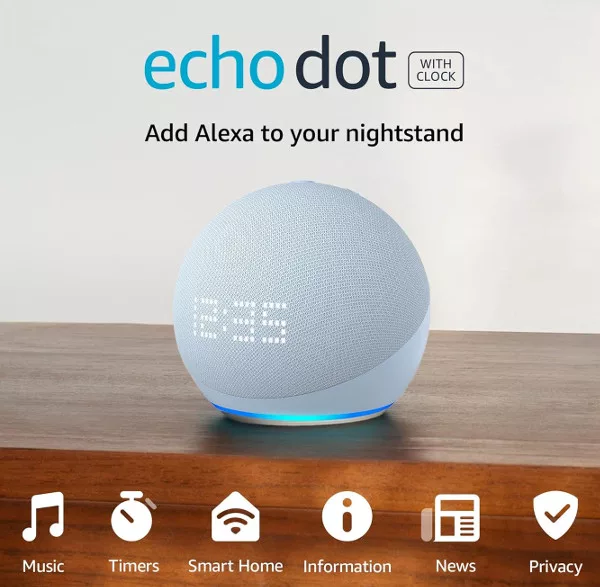Everything you say to your Echo speaker is recorded and saved as part of the process that lets Alexa get better at responding accurately to your voice. You can review this history at any time, and you can also delete all or some of the recordings saved there. You can also use this recording list to further improve how well Alexa works for you.
Accessing the Voice History
Open the Alexa app on your phone or tablet and tap the menu button at the top-left, and then tap Settings. At the bottom of the first section, you will see Alexa Privacy. Tap this to continue.

In the privacy menu, tap “Review Voice History”. At the very top of the voice history you will see a slider to enable deletion by voice. Turning this on allows you to delete Alexa recordings using simple commands:
Alexa, delete what I just said
Or
Alexa, delete everything I said today
Deleting Voice History
Below this, you will see a drop-down menu to set the date range to display (the default is set to Today). Tap this and set it to the period you want to check. A list of all of the voice recordings you mad in that period is now shown.
You can delete this in full by tapping “Delete all recordings for this day/week/month”, or you can select individual recordings from the list using the check boxes and then tap “Delete selected”.
If you tap the small arrow next to each recording, you will see anther way to delete that recording, as well as a yes/no selection next to “Did Alexa do what you wanted?” which will help Alexa learn how to respond better in the future.
Deleting your Voice History will not impact how your Echo speaker and Alexa works in any drastic way, so if you are concerned about privacy, you can do so without worry.