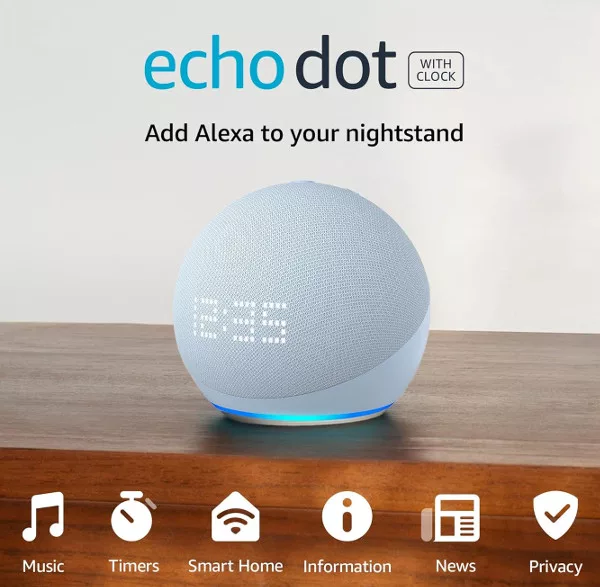The light ring at the top or the bottom of your Echo speaker is really useful for alerting you to changes. Some lights, such as the red one, will appear to show you that something is wrong. Others lights will inform you of the speaker/display status.
But the yellow light is for something else entirely, announcing neither status change nor error.
What Does Alexa’s Flashing Yellow Light Mean?
A slowly flashing yellow light ring on your Alexa device is telling you that you have notifications waiting. The notification or message could be a tip informing you of a new way to use Alexa.
More commonly, it will be a message telling you that an Amazon delivery due to arrive. It could also tell you that an Amazon package has been delivered to your address.
If you have an older 1st, 2nd, or 3rd generation Echo speaker, the yellow light will be on the top. The newer 4th gen and 5th gen Echo speakers display a light ring around the bottom.
Learn what the red Alexa light indicates.
How to Stop Alexa’s Yellow Light from Flashing
The first way to stop the yellow light from flashing is to listen to your waiting notifications. To do that, say:
Alexa, what are my notifications?
Or
Alexa, what are my messages?
Alexa will read out all of your waiting notifications. If you have a delivery due to arrive, it will usually list one or more of the items in the delivery. If you prefer not to hear your notifications, say:
Alexa, clear my notifications
Stop Alexa Listing Products in Your Delivery
Being able to have Alexa tell you what is arriving in your Amazon delivery can be useful. But sometimes you might not want other people to hear what is arriving. Luckily, you can tell Alexa not to list products in notifications.
- Open the Alexa app on your phone, and tap More > Settings.
- Tap Notifications > Amazon Shopping.
- Under Say or Show Item Titles, use the toggle to disable For items in delivery updates.
- You can also disable notifications for all Out for delivery updates if you so wish.

A Yellow Spinning Light (or is it Orange?)
If the yellow light is spinning and has more of an orange tint to it, it means something different. A spinning yellow/orange light ring means your Alexa device is trying to connect to the Internet/Wi-Fi.
It is easier to tell the difference between the yellow and orange lights on the newer Echo devices. Spotting the difference on some of the older Echo devices or in brightly lit rooms can be more tricky. If you are unsure, look at the movement of the light – Yellow will pulse, and Orange will spin.
Now that you know what the yellow (and orange) lights mean on your Alexa speaker, learn what it means when Alexa’s blue light won’t stop spinning.