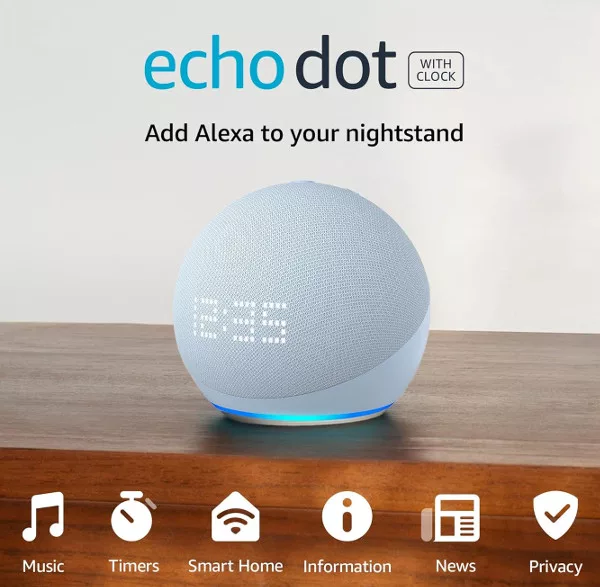Even after many years and several generations of Amazon smart speakers, there is still some confusion surrounding the question: Alexa or Echo, what is the difference?
Misunderstandings about what is what, who is who, and does it even matter, are perfectly reasonable. The Amazon speaker is commonly referred to in books and on websites as the “Alexa speaker,” the “Echo speaker,” “the Echo,” “the Dot,” or just “Alexa.” Or, if you are my father, “Alexis,” “Alana,” or something in between.
What (or Who) is Alexa?
Alexa is the name of the virtual assistant that lives inside the speaker, or rather in a bank of computer servers somewhere. It’s the software that provides you feedback, suggests music to listen to, or tells you “I’m sorry, I don’t understand.”
A spokesperson for Amazon has previously said that the name Alexa was chosen for its similarity to Alexandria, famous for its impressive library in ancient times. It is also said to be because voice recognition software detects words with the letter “X” more easily.

Alexa started life as “Ivona.” That was the name of the Polish virtual assistant software that Amazon bought and turned into the Alexa we know today.
You Can Make Alexa Answer to Alternative Names
You can change the name of the virtual assistant. Or rather, you can change the Wake Word used to talk to it.
Almost from the beginning, you had the choice to use “Amazon,” “Computer,” or “Echo” instead of “Alexa” to activate the software. The name “Ziggy” was added as an option later, as were celebrity Wake Words such as “Hey Santa.” None of these has caught on in the same way that Alexa has.
- To change the Wake Word, open the Alexa app on your phone and tap Devices.
- Select your Echo device from the list, tap the Settings icon (the gear icon) to open Device Settings.
- Scroll through the settings to find Wake Word. Tap this and choose the one you want to use.
What is Amazon Echo?
Echo is the name of the Amazon speaker; it is the physical device and the hardware through which Alexa speaks. You talk to Alexa on your Echo speaker. Every Amazon smart speaker (or smart display) featuring the Alexa virtual assistant has Echo in the name, from the tiny Echo Dot to the Echo Show 15.
The Echo speakers were originally going to be called the Amazon Flash speakers, with “Amazon” as the main Wake Word. Thankfully, Jeff Bezos was convinced that Echo was a better name for the hardware, and the first Amazon Echo speaker was launched in 2015.
The Amazon Echo range includes the Echo, Echo Dot, Echo Studio, and Echo Show. And there are several variations of devices in each category, as well as several generations of the technology. The 5th Generation of the Echo Dot, for example, includes the basic model, a version with a digital clock, and several brightly designed versions for kids.
You can also find Alexa in non-Amazon speakers, such as the Sonos One, televisions, and even embedded into the entertainment system in some cars.
3 Ways to Make Alexa Easier To Speak To
Alexa’s voice recognition software is getting better all the time. However, there are several simple things you can do to improve how well Alexa (and your Echo speaker) hears, understands, and responds to your voice, straight out of the box.
1. Move Your Echo Speaker
Where you place your Echo speaker can affect how well Alexa can hear you. It can be tempting to shove the speaker out of sight behind the TV or in the corner of the room, but it is better to position it in the open. That way, the multiple directional microphones have the best chance to hear and understand your voice commands accurately.
It is also better to keep the Echo speaker slightly away from other major sources of sound and electricity. This can include the microwave, other audio equipment, or open windows.
2. Use Follow-Up Mode
Follow-Up Mode is an optional setting that removes the need to say “Alexa” before every command. That isn’t a problem if you only occasionally use Alexa. But if you’re trying to ask it multiple things in quick succession, it can be annoying and feel unnatural.
Here’s how to enable Follow-Up Mode in the Amazon Alexa app.
3. Chat with Alexa
Virtual assistants like Alexa use a form of AI to learn how you speak and understand your commands over time better. The more you talk to, and correct, Alexa, the better it will be at responding accurately.
Creating a Voice Profile or Voice ID can also help with recognition. This also allows you to improve the privacy and security of Alexa. It means that voices it doesn’t recognize won’t be able to use features like Amazon Shopping.