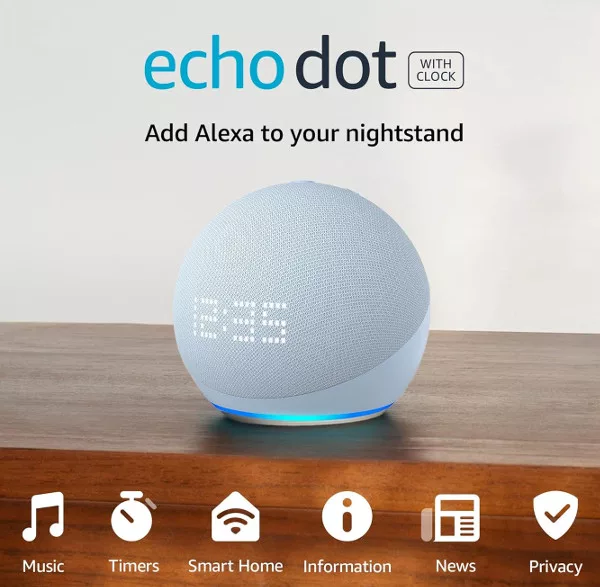The purpose of a red ring or light on your Alexa device is to get noticed. It is a warning that something is wrong and that the Echo device needs your attention. Don’t worry! It’s usually easy to fix the problem and get the red light to go away.
The older Echo speakers have a status light ring on the top. The 4th generation Echo Dot speakers have a light ring around the base. The status light on an Echo Show device is just below the screen.
What Does an Alexa Red Ring Mean?
A red ring on your Echo speaker usually signifies a communication problem. Either the device can’t communicate with the Amazon data servers, or it can’t hear and communicate with you.
There could be an issue with the microphone or a problem connecting to your Wi-Fi network. In either case, the problem isn’t terminal and usually easy to fix.

Alexa Red Ring – Microphone Problem
A microphone problem is the most common reason for a red light on your Echo device.
You can disable the microphone on an Alexa speaker by pressing the microphone button on the top of the device. The first thing to do is check the button hasn’t been pressed accidentally.
The microphone button should light up red, along with the ring, whenever it is disabled. Occasionally the light on the button doesn’t work, so press the button even if not lit.
If repeated pressing of the microphone button doesn’t turn off the red light or the light ring, try restarting the Echo device. You can do this by unplugging it, waiting 20 seconds, and then plugging it in again.
If the red light persists, carefully check the Alexa device for damage. If the device has been dropped or hit, the internal microphones could have been damaged. That can also result in a persistent red ring.
Having the microphones repaired will probably cost more than the device itself. Buying a new Alexa speaker is likely your best option here.
Red Alexa Ring – Wi-Fi Problem
If the red light ring remains after running through the microphone checks above, the problem could be with your Wi-Fi connection.
Usually, when the Alexa device tries to establish a Wi-Fi connection, the light ring will be orange. Occasionally the Wi-Fi connection dropping unexpectedly can result in a red Alexa light.
If a known Wi-Fi network is available, the Alexa device will automatically attempt to reconnect. Check your wireless router to ensure the network is up and running. If needed, restart the router and then restart the Echo device.
Resetting Your Echo Speaker
If none of the above steps help, you can try resetting your Alexa device. This will wipe your data and you will lose some personalization. But if you can’t get rid of the red light by other means, you can’t use the device anyway.
Our complete guide will show you how to completely reset your Amazon Echo device.
Red Light on an Echo Show
As mentioned above, a red light can also occur on an Echo Show device. Instead of a ring, it will appear just below the screen as a line.
The cause is likely to be the same as on an Echo speaker: the microphone is turned off or disabled. It might also show that the camera is disabled.
The way to fix a red light on an Echo Show is the same as above. Check the microphone/camera button (or switch on some devices) isn’t turned off. Restart the device. And check the Wi-Fi connection.

Other Color Lights on Alexa
Aside from red, there are lots of other colored lights that appear on Alexa devices from time to time. Some are more common than others, but all alert you of a particular status. These statuses include showing when the speaker is listening, when Do Not Disturb is active, and when there are notifications waiting.
You can learn more about what the different lights mean on an Echo speaker in our full guide.