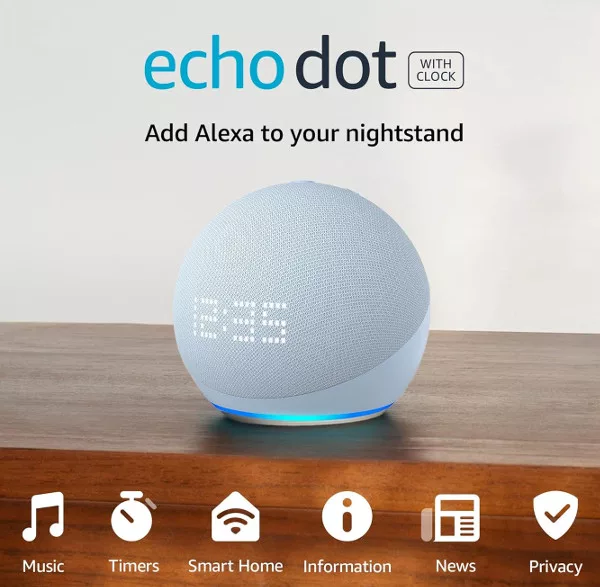Since early August 2019, Alexa users in the US have a new command they can use to make the smart speaker easier to use or more fitting to their needs. That new command is speech speed.
Update: These speech speed controls have now been rolled out to several other territories where Alexa is available, including the UK and Europe.
Whether customers ask Alexa for the weather, the latest news, a sports update, about an upcoming event on their calendar, for a definition, and more, they can now choose from seven speeds – Alexa’s standard speaking rate, four faster speaking rates, and two slower speaking rates.
There are three different commands you can use to control speech speed:
Alexa, speak faster
Or
Alexa, speak slower
Or
Alexa, speak at your default speed
Request Sounds
Another way to make Alexa more usable is to enable Request Sounds, which are simple chimes to show Alexa is listening. These are useful if you are talking to Alexa from another room or when you don’t have direct line-of-sight to the light display on the Echo speaker.

To enable Request Sounds, open the Alexa app and tap the Devices tab at the bottom of the main screen. Tap the name of your Echo device and then scroll down the list of settings categories to “Sounds”.
At the bottom, you will see sliders to to Request Sounds on at both the start of the request and the end of the request.