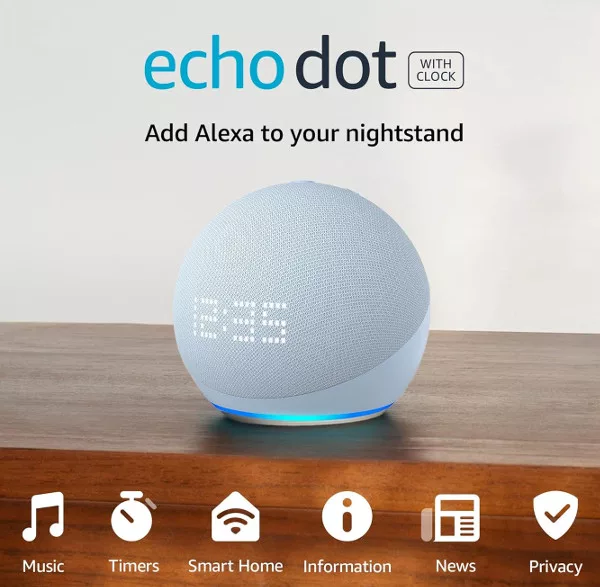There are many devices and accessories available to be connected and controlled by Alexa, but one of the newest (official) accessories is the Echo Wall Clock. As that name suggests, this is a traditional-looking clock, that can be hung on the wall, but after that things take a much more Alexa-like turn.
The Echo Wall Clock features:
- Easy-to-read analogue clock shows the time.
- Digital 60-LED display shows one timer or multiple timers set through a paired Echo device.
- Syncs time to a paired Echo device, including automatic adjustments for daylight saving time.
- Requires a compatible Echo device, including Echo, Echo Dot, Echo Show, Echo Plus, Echo Spot, Echo Input or Echo Show 5.
- Just say, “Alexa, set a 12-minute timer” and see it count down at a glance on clock face.
- Smooth 25 cm diameter white bezel clock. Includes mounting hardware and 4 AA batteries.

Set Up Your Clock
Insert four AA batteries into your Echo Wall Clock. Making sure you are close enough to your compatible Echo device, say:
Alexa, set up my Echo Wall Clock
Now put your Clock in pairing mode. To do this, press and hold the blue pairing button on the back of device for up to 10 seconds. The status LED on the front will turn orange. When the status LED turns blue, the device is paired and the time sync begins. The hands on the clock may stop and start several times during this setup process.
Once the time is set (pairing can take up to 10 minutes to complete), the status LED turns off.
You can now install your clock on the wall with the mounting hardware included in the box.
Note:
- Echo Wall Clock must be paired to, and within 9 metres of, a compatible Echo device.
- The Clock is compatible with Echo, Echo Dot, Echo Plus, Echo Show, Echo Spot, Echo Input, Echo Show 5 and Echo Studio.
Once set up, your clock will display timers you set with Alexa. For example, say:
Alexa, set a timer for 20 minutes
Or
Alexa, set a pasta alarm for 15 minutes
What the Echo Clock LED Colours Mean
Just like your Echo speaker, the Echo Clock communicates different actions and states using LED lights. Here’s what those different lights mean.
Pulsing Orange
The clock is in pair mode.
Solid Blue for Three Seconds
You have paired your Echo Wall Clock.
Pulsing Blue
This shows the clock syncing the time during setup or receives a software update.
Three Blue Blinks
The Wall Clock is disconnected from your Echo device.
Pulsing Blue Followed by Solid Green
The blue pairing button was pressed five times, and clock was reset. Say, “Set up my Echo Wall Clock.”
Pulsing White Perimeter
Your paired Echo device has a timer or alarm sounding.
Solid/Pulsing Yellow
You have a new notification on the paired Echo device.
Single Red Blink
Your clock has a low battery. Note: After changing the batteries, it can take up to 10 minutes for the time to sync.