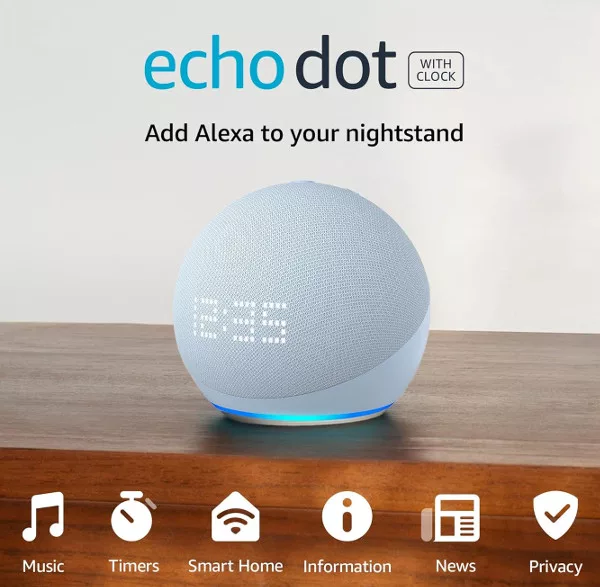Several Sonos speakers, including the Sonos One, Sonos Move and Play:5 are voice enabled, allowing you to set up Alexa on them. This lets you play and control music on your Sonos with Alexa voice commands. Here’s how to set up Alexa on your Sonos voice-enabled speaker.
Before You Start
Before you can add Alexa to your Sonos speaker, you need to set the speaker up and make sure that it is added to your Sonos system and is running the current software version. You will also need to download and install the Amazon Alexa app on your phone, and sign in with your Amazon account details.
Amazon Alexa for Sonos is currently available in the United States, Australia, Austria, Canada, France, Germany, Ireland, Italy, Japan, Mexico, New Zealand, Spain, and the United Kingdom.
Setting Up Alexa on Sonos
Open the Sonos app on your iOS or Android device and tap the Settings tab. Look for the Voice option and then select Services & Voice > Add a Service > Amazon Alexa. You may be prompted to sign in to your Sonos account at this point. Once signed in, you need to tap “Add to Sonos”.
You will now see a list of your compatible Sonos speakers, if you have more than one. Depending on how you have set up your Sonos speakers, these will probably be displayed as rooms. Select the rooms/speakers you want to set up with Amazon Alexa, and then tap “Add Amazon Alexa”.
Tap the “Sign in to Amazon” button to be taken to the Amazon login screen, and follow the instructions to enable Alexa on your speaker/s. Eventually you will see a “Go to Alexa App” button. Tap this to continue.
In the Alexa app, you will need to check which music services are linked in Settings > Music > Manage Services. You will need to add these services to your Sonos app, and add any music services from Sonos in the Alexa app.
You can now return to the Sonos app and select “I have set up my music in Alexa”. You should now be ready to begin controlling music played through your Sonos One, etc., using Alexa voice commands such as:
Alexa, play [song name] by [band name]
Or
Alexa, play my [ playlist name ] on Spotify
While music is playing through your Sonos, you can use commands such as Play, Pause, Stop, Skip, Volume Up, Volume down, Turn it up, Turn it down, Mute. You can also use commands like:
Alexa, what’s this song?
Or
Alexa, what band is this?
You need to remember that unless you specify a music service, a requested song will play on the default music service set in the Alexa app (usually Amazon Music). So to play music from Deezer, for example, say:
Alexa, play [song name] in Deezer
If you have multiple Sonos speakers set up in different rooms, and as long as you added them as shown in steps above, you can specify which speaker plays the music. For example:
Alexa, play [song name] in the [room name]