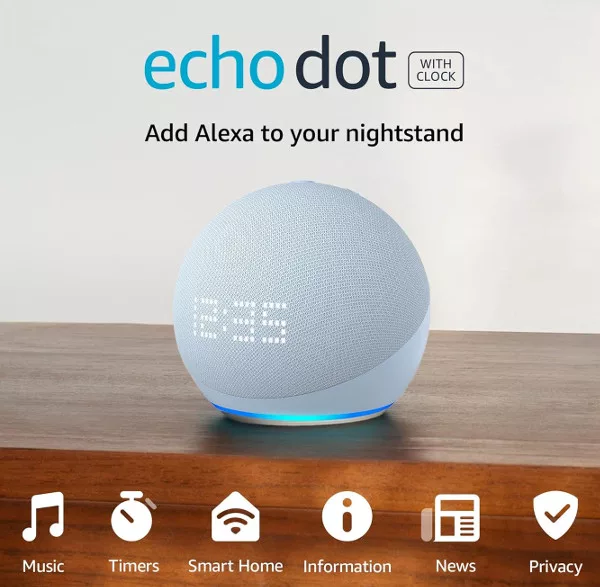Learn how to easily adjust the microphone sensitivity of your Google Home or Google Nest smart speaker.
The Google Home or Nest speakers are pretty good at recognizing the “Ok Google” or “Hey Google” wake words, but are sometimes prone to activating when similar words or phrases are spoken nearby. Any time the microphone is activated, your command (or conversation, if activated accidentally) is recorded and saved for future use.
This shouldn’t be a problem for most people, but if you wish to reduce the chance of accidental activation, or indeed want to improve the range at which Google Home can hear you, you can now adjust the microphone sensitivity.
Adjusting “Hey Google” Sensitivity
- Open the Home app on your connected Android/Google device, and tap the Google Home speaker you want to adjust the sensitivity on.
- You should now see the volume control for the speaker. If you don’t, it usually means that the speaker is currently not connected to the Wi-Fi network and will need to be connected before you can continue.
- Now tap the Settings icon at the top of the screen (the gear icon) to see the device settings.
- Select Audio and Scroll down to the bottom to find ‘Hey Google’ Sensitivity. Tap this to go into the setting.

On the microphone sensitivity screen, you can use the slider to make the microphone less or more sensitive. Change the setting to achieve the sensitivity you want, and then give it a try by saying the wake word at different distances away from the speaker. You can always adjust the sensitivity again later if you find it still too easy or too hard to wake your Google Home or Nest speaker.
Improve Sensitivity by Repositioning Your Nest Speaker
If adjusting the microphone sensitivity in the Home app doesn’t help, you can try moving the speaker to a different location. You can also move the speaker to a stand, which can direct the focus of the microphones around the room better.
When repositioning the speaker, try to keep it away from walls by at least 20cm, and away from other devices. Particularly televisions and speakers, as these produce sound and can confuse the internal microphones.
Adjusting Google Home or Nest Sensitivity
Learning how to adjust the microphone sensitivity of the Google Home or Nest can be used to make the speaker more receptive to commands, or less prone to mistaken waking. It is very simple to do and will work on any Google smart device that uses a wake word.