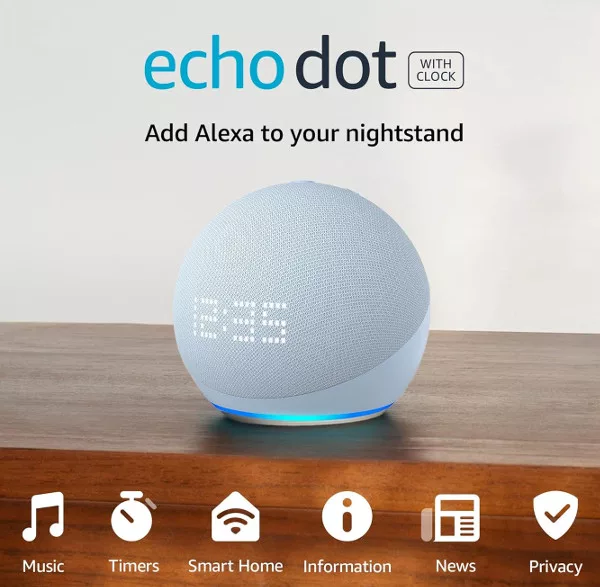Many modern smartphones now include a “Find my phone” feature, including Android and Apple phones. But all of these require you to log on to a computer or another Internet-connected device, go into your account, and use the options to find the device.
If you have an Echo speaker and Alexa, however, there is an even easier way to find a phone misplaced around the house.
![]()
How to Use Find My Phone
Find My Phone is an Alexa skill. You will need to install it and enable it in the Alexa app.
- Tap the menu button on the main screen and select “Skills & Games.”
- Search for “Find my Phone” and tap the “Enable to Use” button.
- You may need to sign in to your Amazon account and give the Skill access to your profile.
Once you have done this, you will see a message telling you that Find My Phone has been successfully linked to your account. If you use multiple accounts with your Echo speaker and Alexa, this skill will only be available on the linked account.

You can also set up the skill using (mainly) voice commands. Say:
Alexa, add find my phone
Alexa will reply to tell you that the skill has been added, and then ask if you want to enable it. You should then reply “Yes.” To begin linking your account to your phone number, say:
Alexa, find my phone
Alexa will then ask you for your phone number. You will have a 4-digit code sent to your phone via SMS message. Input the code by saying:
Alexa, <code>
And that’s it, you should now be set up and ready to use the skill. If you misplace your phone at home, just say:
Alexa, find my phone
Your phone will be called from a local number and you will hopefully be able to pinpoint where the ringing is coming from. This skill will only be of help if your phone is not set to silent, and the calling number used is not blocked (you can check in the phone settings to see blocked numbers.)
You can add extra numbers to the skill by saying:
Alexa, ask Find My Phone to add a contact
And then follow the spoken instructions to add extra numbers.